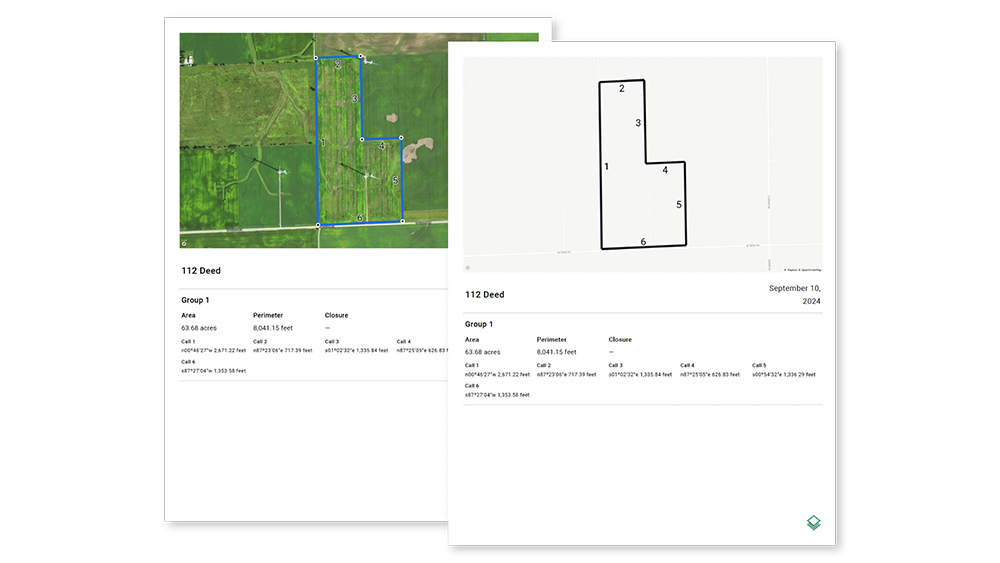Mapping a property's legal description can feel like deciphering a secret code. Oftentimes, you'll be working with a land surveyor to accurately mark property boundaries based on the deed. However, it's not impossible to map a deed on your own.
We'll go over the basics in this blog and also show you how to automate the process with DeedAI, saving you headaches and hours of time.
Contents
How to Find a Deed on Record
What Is a Legal Description?
Why Reading Legal Descriptions Can Be a Challenge
How to Read a Legal Description
How to Map a Legal Description Manually
Mapping Legal Descriptions with DeedAI
How to Find a Deed on Record
Before you can map a deed, you need to get your hands on it. Here's how:
- Visit the County Recorder's Office: Most property deeds are filed here. You can request copies in person.
- Check Online Databases: Many counties offer online access to public records. Search using the property address or owner's name.
- Hire a Title Company: They'll do the legwork for you, but there is usually a fee.
- Ask the Current Owner: If you're buying property, you can ask the seller for a copy of the deed.
What Is a Legal Description?
A legal description is a detailed way of identifying a property's boundaries for legal transactions. It's more precise than a street address or parcel maps.
Why Reading Legal Descriptions Can Be a Challenge
Legal descriptions can be challenging to interpret. Here's why:
- Old and Outdated Language: Some properties haven't changed hands in decades—or even centuries. Their descriptions may use archaic terms or old measurement units like rods and chains.
- Complex Jargon: Legal and surveying terms aren't everyday language. Phrases like "thence northerly along said curve" can be confusing.
- Handwritten Originals: Older deeds might be handwritten, making them hard to read or digitize accurately.
- Evolving Landmarks: References to trees, rocks, or other natural markers that may no longer exist can make descriptions vague.
Understanding these challenges highlights why mapping legal descriptions isn't always straightforward.
How to Read a Legal Description
Understanding legal jargon isn't easy, but here's a simple guide to commonly used terms:
- Metes and Bounds: A system describing land by measuring distances (metes) and directions (bounds) from the POB around the property's perimeter.
- Calls: The individual directional instructions in a legal description. Each call specifies a distance and a direction. Example: "North 45 degrees East, 200 feet" is a call.
- Point of Beginning (POB): The starting point in a metes and bounds description. All measurements and directions begin and end here.
- Bearing: The direction of a line, given in degrees, minutes, and seconds relative to north or south.
- Distance: The length of a line, usually measured in feet or meters, but sometimes in older units like rods (16.5 feet) or chains (66 feet).
- Monument: A physical object used as a reference point, like a survey marker, tree, or stone.
- Thence: A term meaning "from there," used to indicate the next call in the sequence.
- Course: Similar to a call, it's a segment of the property's boundary defined by a specific direction and distance.
- Lot and Block: References to specific parcels within a recorded plat or subdivision map.
- Range and Township: Terms used in the Public Land Survey System to define a grid for land description.
- Contour: The outline or boundary line of a property.
How to Map a Legal Description Manually
For simple legal descriptions, you can take a stab at mapping it the old fashioned way. Here's how you can do it manually or with basic software:
- Gather tools: If you're mapping by hand, you'll need graph paper, a protractor, a ruler, and a pencil to carefully plot the property lines. Digital mapping software can help, but it still requires you to manually interpret and input calls, which can still be tedious.
- Set a Scale: You'll have to decide on a scale (e.g., 1 inch = 100 feet) to ensure your drawing remains proportionate and accurate. Some digital tools will allow you to skip this step.
- Plot the POB (Point of Beginning): You'll have to mark the starting point on paper or select the POB using a digital mapping tool based on the legal description.
- Draw Each Line: If mapping by hand, this requires careful measurement and use of a protractor to follow the legal description's calls, translating angles and distances onto your paper map. Deed mapping software will interpret the calls you enter to draw each line.
- Review Your Map: You'll need to double-check that all lines connect properly and form a closed boundary, which can be tricky. Digital tools will display the boundaries, but it’s up to you to ensure that everything is accurate and adjust manually if needed.
Mapping Legal Descriptions with DeedAI
Manual mapping can be tedious and error-prone, especially for complex legal descriptions or for land professionals who work with legal descriptions on a regular basis. Enter DeedAI by Acres.com, a game-changer for deed mapping.
What Is DeedAI?
DeedAI is an automated tool that transforms legal descriptions into maps with a few clicks. This makes it possible for anyone to map a deed.
How DeedAI Works
- Plot Your Starting Point: Begin by clicking a location on the map to set your starting point.
- Use AI Autofill: Click the AI Autofill button and paste the text from your deed into the empty Deed Text field.
- Run to Automate Data Entry: Hit the Run button.
- Review the Results: Give it a moment to process. Then, check the accuracy of the plotted points. Need to make changes? Editing calls is easy. You can learn more in the Acres Knowledge Base.
- Export Boundaries to PDF: You can choose between a classic black and white representation, or export the boundaries overlayed on a full color map.
Benefits of Using DeedAI
- Saves Time: Map legal descriptions in a matter of minutes, not hours.
- User-Friendly: Designed for anyone to use, not just surveyors.
- Accurate Results: Reduces human error in interpretation and plotting.
- Save and Edit: Your work is automatically saved, so you can always come back to it later to reference or make changes.
Final Thoughts
Mapping legal descriptions doesn't have to be a daunting task reserved for professionals. With tools like DeedAI, anyone can turn complex legal text into clear, visual maps.
Ready to map deeds the easy way? Get in touch with the team at Acres to learn more.